近日有人詢問在使用POSReady 7 時發現一個問題,“POSReady 7安裝完成後去點選 "Turn Windows features on or off" 時會出現如下圖訊息“Your system administrator has disabled Windows Features.”而無法開啟項目,其實這是因為POSReady 7系統預設的Windows Features是Disable的狀態。
解決的方法如下:
1. 執行Gpedit.msc.
2. 找到[組策略位置]:User Configuration ->Administrative Templates -> Control Panel -> Programs
3. 將Hide “Windows Features”設置為Disable即可.
Enjoy it~
全站熱搜
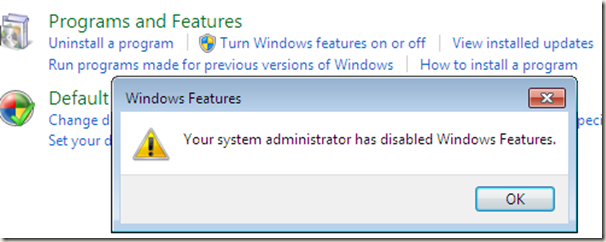



 留言列表
留言列表


